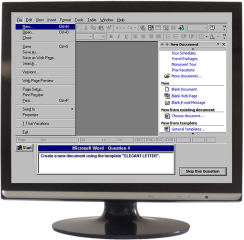Microsoft Office Skills Testing
Microsoft Office 2003, 2007, 2010 Online Skill Tests
Employer’s idea and the candidate’s idea about “proficiency” or “strong skills” can be two different things. To measure an applicant’s depth of knowledge, Microsoft Office skill tests provide easy to use, state-of-the-art software simulations and interactive tests. Score reports are available immediately upon completion of a test. Online Skill Tests can be deployed very quickly no matter if you need to test just one person or hundreds.
The Microsoft Office skills tests are interactive and consist of 30 to 35 questions. A candidate must perform a task and interact with the testing software using short-cut keys, right mouse clicks, menus or any acceptable method to answer each question. As they answer each question it automatically moves to the next question. Each skills test can be completed within 30 minutes.
(click to enlarge)
There are 3 versions of each test to choose from:
Basic, Standard and Advanced
Basic: Consists of 30 to 35 test questions that cover beginner level questions only. Saving, Printing, Copying, Pasting, Bolding, etc.
Standard: The standard test is our most popular version. It consists of 30 to 35 questions that cover beginner, intermediate and advanced level questions all in one test. It’s designed to show you their depth of knowledge within that application. The easy to read report will show you how well they did at each level.
Advanced: Consists of 30 to 35 test questions that cover advanced level questions only. This is a great test to use if you need an employee with high level skills. Macros, Formulas, Tables, etc.
Scoring Information
The score report will provide detailed information on how your candidate performed on the test. It outlines the time they spent on the test, their overall score, a breakdown score of the beginner, intermediate and advanced levels, a breakdown of the categories covered (editing, formatting, printing, etc) and then a list of every question and whether it was correct, incorrect or incomplete.